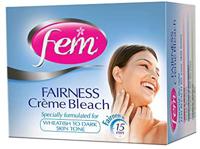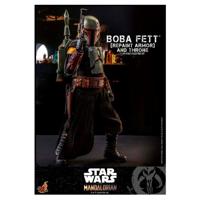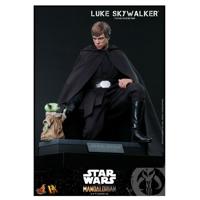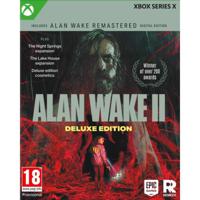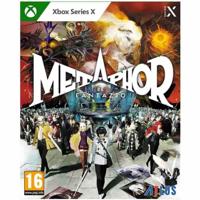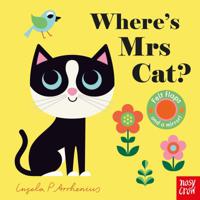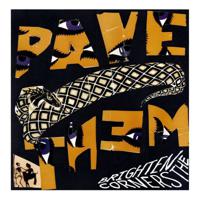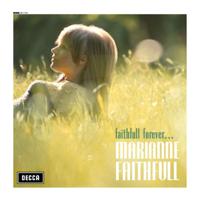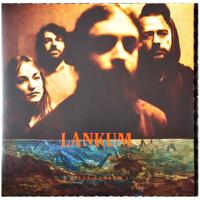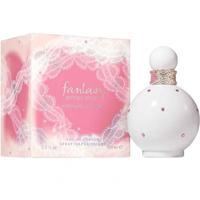About CDs
Everybody knows that compact discs or commonly known as the ‘CDs’, have almost died and are now replaced by the digital world. The main method of music and video delivery now has moved to simple files and streams. But, there’s a problem with this statement because a CD has not yet been deceased by a long shot. It’s still used as a real tool among the belt of artists and bands everywhere. Sure, it’s rapidly diminishing, but that doesn’t mean you shouldn’t get one for yourself! In this guide, we will take you through the history, types, and various aspects of compact discs. Plus, we will also give a few expert tips on how to buy CDs online to make your buying process simple the next time you shop for them. So scroll and read on!
CDs are an optical medium that holds information in the form of bytes. Developed by Philips and Sony, these multimedia devices replaced cassettes, VHS, and floppy discs. When compared to other devices, compact discs perform better in terms of storage. They can hold up to 700 MB, that is 80 minutes audio and 60 minutes video. Better yet, their low-cost nature, people still use compact discs for writing music, software, video and other computer programmes. And we all know that even today, you can find different dance CDs, children, and hip hop CDs out there on the market. You see, the CDs have never really been out of the market since their launch. That said, let’s look at their types and various other aspects before you start your search online.
The various aspects and types of compact disc technology
Many audio compact discs like rock, metal and jazz and video CDs were released in CD format in the 1990- 2010 time period. Even today, many musicians, artists and popular bands choose to release their artwork in the form of a CD as it’s easy for distribution. The use aside, you can categorise the compact discs based on operations as read-only, recordable, and rewritable. You could also divide them based on end-use as video, audio, photo, and graphics. And finally, you can categorise them based on the quality of content as a super audio CD, super video, and digital versatile disc, that’s DVD. Let’s have a look at them in detail below.
The blank compact discs ROM
A CD-ROM denotes read-only memory. Here you can store various types of information and content. However, you can only read this content later on and cannot alter it by any means. Moreover, you can play this type of compact disc on any standard and cheap cd player. Initially, this type of media was used prominently in the Pre-recorded music market. However, subsequently, people now use them for writing computer software, licenses, data, and educational content. These CD types not only ensure safety but also solves copyright issues. Usually, you can store up to 650MB of data in it.
The compact disc recordable
Recordable compact discs simply mean that you can write contents in this media via a CD drive attached to your PC, laptop, or an external drive. In this case, manufacturers coat a fresh compact disc with a dye that undergoes a change in colour when you pass light through it. The dye usually is photosensitive in nature. Thus, as a compact disc writer, when you pass special laser lights while writing the CD through the disc dye, the dye’s colour changes. Any normal CD player reads these types of compact discs. When reading the disc, the drive senses the change in colour to read the stores information. Remember, the dye layer has a shelf-life and over the years its characteristics change.
The compact disc rewritable
This type of compact disc uses metallic alloy as against dye in the recordable compact disc. During writing a CD, the properties of the metallic alloy layer are changed by the laser rays. This change or any other change in the properties of alloy crystalline or amorphous can be tracked by its reflectivity. The CD players use this change in the metallic alloy in reading the compact disc later. Luckily, most compact disc players can read the compact disc burnt this way. However, one of the highlights of this type of compact disc is that you can easily erase the existing in the CD and write new info on it any number of times.
The compact disc digital audio and video
Both audio and video CDs have the capability to store graphical information. However, it requires an exclusive CD cum graphics player to display graphical data. The lyrics of the song and the video content are stored in a graphical format and displayed when played on any best cd player with speakers. You could hook some models of the players to the televisions or PC monitor to experience the extended graphic version of the text/video information on the compact discs. Also, the VCDs have a similar picture quality as that of the VHS and the quality of VCD. Besides, they do not deteriorate as fast. You can play these compact discs on computers, VCD and some DVD players.
Tips on how to buy CDs online
Though not a necessity, compact discs still play an important role in several people lives. Therefore, you must be very careful when you buy them online. Besides, purchasing them online isn’t an easy task because you’ll find several types and options of compact discs out there online. Here are a few expert tips that you can consider while buying them online.
- Know the purpose – Why do you need compact discs? Are you planning to make an audio CD or a video? For what do you need them? Do you need the CD for the laptop or do you need the CD for the PC? It’s important to ask these questions to yourself before you start your search for compact discs online. That’s because there’s a CD type for each purpose.
- Do a bit of research – Remember, not all compact discs are the same. Therefore, you ought to research them before you start your search online. Try and check out the popular manufacturers, the place from where you can buy them and the rates. The more you know about them, the better it is, as you can make an informed decision.
- Explore your options – We did see earlier in this guide that compact discs come in several types. Each one has different characteristics and features. Plus, they also differ in terms of reading and writing technologies. Thus, it’s best to explore and understand the types and the available options on the market to achieve a successful purchase.
- Check out the genres – Today, compact discs are used in different fields. However, mostly the artists, musicians, band owners, and videographers use the CDS to record several types of data. See which one you’d like to choose. Check out the genres of the CDs before you buy them. Do you wish to purchase an audio CD or a video?
- Look out for the capacity – Different brands of compact discs offer different capacities. You’ll find CDs that can store from 500MB to the ones that can store up to 2GB and more. Therefore, you must consider the capacity of compact discs before buying them online. Also, this depends on the content you want to store in them.
- Evaluate the quality – Any substandard quality will break or spoil your recorded content on the disc. Therefore, make sure to purchase a CD that’s durable, reliable, and stays with you for a long time. One of the easiest ways to make sure that the compact discs are good quality is to purchase them from popular brands like Philips and Sony.
- Set aside a budget – The compact discs usually come at the best rates. You’ll find expensive ones as well as the ones at cheap rates. But, in general, most of them are affordable. The price generally depends on the quality, brand, and the place from where you buy them online. Hence, it’s best to set aside a budget that you’re willing to spend on your CDs.
You need to be thoughtful while buying your compact discs online. As long as you follow the above tips, you can easily purchase one for yourself. However, you still need to be vigilant while buying one. Make sure you assess and evaluate the product thoroughly before buying. After all, in the end, everything boils down to your personal preference and needs.
Question & Answer
What CD to use to burn music onto?
CD-R discs are the best when it comes to burning music onto a compact disc. These types of compact discs work on most audio systems. It’s best to avoid CD-RW, as they work only on computers. Thus, to create a CD of mp3 files to play on your computers, use a CD-R disc. Many a time, you could also play some CD-RW discs in the players as well. It is a compact disc-rewritable. This lets you burn music multiple times. It means that you can burn one album of music one day and then overwrite it the next day. So, you can use any of these.
Why is CD not working on laptops?
Many a time, a CD might not work on a laptop. There can be many different reasons behind this. In such cases, the first thing to do is to check if the CD is really the issue. Next, you could try running the hardware and devices troubleshooter. You could also test the drive for a hardware failure and check the device manager and the drive status. After this, you can enable auto-play. And finally, you can restore the laptop to the earlier state. However, there can be other reasons as well.
Is CD-ROM a storage device?
Unlike the conventional magnetic storage devices and technologies, CDs and CD-ROMs are not recordable. And thus, it comes with the ‘read-only’ tag. So, yes, the CD-ROM is capable of storing large amounts of data. A standard CD-ROM disc is capable of storing up to 700 MB or 900 MB of data. In fact, a single CD-ROM has the capacity to store 700 floppy disc’s information in them. You can store various types of information and content. However, you can only read this content later on and cannot alter it by any means.
Where to buy CD?
Fortunately, today several stores house different CDs and DVDs. Many online shops offer you a wide range of CD collections. If you’re in search of an ideal place to buy your compact discs from then, do not miss to check out the collection on Shops.ae. Our product search engine brings you different types and genres of CDs from various artists and bands. You can also compare prices here to find yourself products under your budget. Also, you can filter products as per your preferences.
Surely, the omnipresent nature of the broadband internet has taken over the compact discs when it comes to storing audio and video information. You could even download the software and license components on the internet today. Indeed, the usage of CDs has come down in the last decade, but it still isn’t extinct and is very much there. Besides, having them is like keeping a living proof of audio and video data. So, get started and do not hesitate to explore the CD collection on Shops.ae!