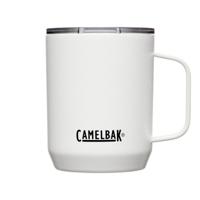About Storage enclosures
These storage enclosures bring a bundle of benefits. The foremost benefit has to be the portability factor. It becomes so convenient to transfer data through an external hard drive. It even reduces the possibility of data corruption or data loss. But before you go and grab one, make certain you make an informed decision by exploring the marketplace.
The name itself defines the characteristic of storage enclosures. They offer safe enclosures for your hard disk, and using them is pretty simple. You need to open the enclosure, place the hard drive inside, and connect the cables. There is a power cable, the internal connection of the enclosure with a hard drive, and the final connection to the computer . Although the product is simple, you should not overlook the purchase. That has to be done by contemplating features, benefits, compatibility, budget, brand, and many other factors. Buying a hard disk enclosure online in Dubai will not be a daunting task this way.
Benefits of the external hard drive enclosure
The first and most useful benefit of having a disk enclosure is that it creates additional storage space and media types in your system. Adding more drives to your server or a workstation will not be a problem. Data transfer becomes convenient between non-networked computers. Safety from malicious attacks is another benefit of making your hard drive external. At last, hot swapping is a benefit we cannot skip to mention. With this, there is absolutely no need to disconnect or shut off the power while replacing or fitting computer parts . That is one amazing feature! You should dwell more on understanding the product as it will make you more attentive during the purchase. Obviously, when you know the benefits, you want to grab them all in a single product.
Consider multiple hard drive enclosure
Most high-end systems have more than one hard drive. There is a top-notch brand of Orico providing a 5 Bay Aluminium disk enclosure. That means you can connect five drives to your system, with each having a different USB connection. Apart from that, the same product supports USB 3.0 that is backwards compatible with USB 2.0 and 1.1. The aesthetics of this product match perfectly with your expensive system. This reminds us to notify you that watching the style of the product is as important as efficiency. And why not? That product would be placed right beside your system in front of your eyes, and it is supposed to look good. To illustrate what are we saying, you can explore it online or even look at some cheap NAS enclosure 4bay online.
A special HDD enclosure for your laptop
HDD caddy is the name of the product, which is a special type of hard disk case designed particularly for laptops. It is made up of aluminium and fits in a full-size frame that helps in absorbing the noise. But not all the noise is cancelled. It surely makes the product less disturbing. An exception is there – we have been telling you that the disk enclosure is an external storage device. This is half true with the laptops. Once installed, the storage enclosure is not visible because it fits into the DVD drive. And once installed, you can see the extra drive inside the “My Computers” folder of your laptop, wherein you can store your data easily. But what about DVD drive space if you need it. Well! You can easily exchange it with the external drive because the product is still replaceable.
The process to create external hard drive enclosure
The course of action to transform is simple yet effective. To get started, you need to know the item you need handy. These are – internal hard drive, enclosure, and required cables. Out of all three products, an enclosure is something you need to purchase. And buying guide is in the next section that you can read. Back to the transformation process, you need to insert an adaptor and internal drive into the enclosure. And connect the necessary cables to the enclosure and to the system also. You should definitely refer to the manual guide you get with the package. There is no need for the technician as such, but still, if you feel the need, you should consult. Finally, the HDD enclosure you have created is ready to work as an external detachable storage device.
Tips on how to buy Storage Enclosure
Even if you are looking for storage cages for sale, you can’t just pick any enclosure based on the looks you fancy and by just scrolling through a few specs list. When you are on a shopping platform, you must see the specifications list carefully and compare it with different products to know the total worth. We know aesthetics is an important factor that can still not surpass technical features. Moreover, both can be preferred equally. While we leave choosing product’s appearance on you, here are some other helpful points to consider.
- Connection – USB 2.0, USB 1.1, and Firewire are a few connectors to choose from. And you can’t just choose any because you need to have ports for these connectors. Out of all, USB ports are the most common.
- Material – Plastic, Metal, Aluminium or a combination of the three are different materials available in the market to purchase. You can grab any as per your budget preferences. Plastic is the cheapest and aluminium, the most expensive.
- Size – 3.5-inch and 2.5-inch are two sizes available for the hard drive. You need to buy the size depending on the size of your internal drive. You can have both with multiple hard disk enclosures.
- Interface – SATA hard drive connects to the computer with a 1/2-inch wide cable while IDE drive connects with a 2-inch wide ribbon cable. You need to choose matching enclosures. Everything you buy must be compatible with each other.
- Fan – Some storage enclosures come with a fan in-built to keep the hard drive operational all the time. And this is more expensive than the product without a fan. The difference in the budget is not much, though.
To sum up the tips, there are two ways to go about the compatibility of the product: external and internal. Externally, you need to check if cables and ports can connect with each other. Internally, you need to check if the computer parts support the version you are going to buy. You will understand it better while exploring the products online and contemplating the factors.
Question & Answer
Why should you use a hard disk enclosure?
For those who are completely unaware – with this product, you can convert your internal drive to an external hard drive. The thought is fascinating, and in reality, it is functional too. And it also protects your data in case of virus attacks and corruption. The benefits are almost convincing and reflect a clear cut objective of why you should use a hard disk enclosure. You can further dwell on the benefits and features of a product as you select one because each product may differ from the other in some aspects. And as you will look from all angles, this product is more useful than having only an internal drive.
Where to buy a hard drive enclosure?
Our product search engine can be an excellent platform to explore more features and unique brands for the right buy. However, telling you what storage enclosure you should buy would be vague without knowing the operating system of your computer. Yet, Sabrent is the brand that contains a product with a wide range of compatibility. Some products of this brand do not have USB 3.1 for 6Gbps transfers, but overall, it is good-looking, affordable, and easy to use. You can also check out ORICO with ABS exterior, which contains up to 4 TB SATA III drives. There is more to the product’s list, which you can explore upon visiting our platform.
What kind of hard drive enclosure do I need?
More than your preferences, the HDD enclosure depends on the ports and the drive size you own. Suppose you have a 3.5-inch drive. You need to check the specification list of the storage enclosure to see if it is compatible with this size of the drive. Another thing to consider is the interface – do you have SATA or IDE. The number of bays and the connection type you are looking for matters too. At last, the material of the product. It could be plastic, metal, or aluminium. You can check all these pointers under the specs of the product so you don’t end up with the wrong fit.
How to use a hard drive enclosure?
There is only one way to use the enclosure – connecting both the external hard disk enclosure and your system with the cable. No matter what kind of enclosure you buy, the process is the same for every product. You need to line up the drive smoothly into the enclosure, tighten the screws and connect it to your system. Do not forget to check the manual or quick installation guide that comes with the product. You can also watch online videos if you find the instructions hard to understand. Watching someone already performing the steps make the process easier to understand and follow afterwards.
The ultimate solution to grab the best is simple. Browse different products, compare with other products and brands, read the reviews, and add the best ones to the shopping cart. Check out products on our retail search engine to have a seamless shopping experience. Brands like Icy Dock, Mediasonic, StarTech, Sabrent, Renkforce, Vantec, among others, can offer a better start to your shopping drive.