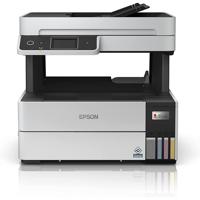About Printers
One of the events that changed the course of human history was the printing press. And over the centuries, printing technology has evolved so much. Today anybody can have an affordable printer at their desk.
In today’s world, we deal a lot with papers. Whether it be to submit a bank document or to file an application, you need to print out certain forms before you can deal with them. If that is the case for home users, in an office or any other establishment, a printer is something that no one can do away with. Sometimes if you want to print large A3 or A2 sizes, printing from a reprographic centre can cost you a lot. But before you start shopping for printers, read this article to know more about them. This will help you make better choices when you are making the purchase.
Different types of printers
These days, printers use a variety of technologies to put ink on paper. Each one of them has some unique set of features that makes it desirable for specific use cases. The prices of the printers are also determined to a huge extent by the underlying technology. All these make it essential for you to have at least a tertiary understanding of various printing technologies to let you determine the best model for you. Here is a list of the four main types of models out there. In this article, you will also find some useful tips that you can follow while shopping for them.
Laser
Although laser printing have been around for more than sixty years, they are still some of the most popular types of printers out there. It was Xerox that managed to introduce the first model of laser printers to the market. The reason why laser printers are still popular is that they are much more efficient than traditional inkjet models. Yes, it is true that they cost more than inkjet printers. But the ink cartridges of laser printers are cheaper. Therefore, laser printing will save you more money in the long run if you print a lot.
Solid Ink
If you are looking for a more affordable printer that comes in small packaging, look for solid ink printers. As the name says, these printers use solid inks to print. During the printing process, the machine melts the solid ink to form the flowing ink. The advantage of this process is that the cartridges can pack more ink in a small form factor. Apart from these things, solid ink printing have other advantages as well. For one thing, they do not create as much waste. When you consider the environmental repercussions of electronic wastes, solid ink printers are an environmentally friendly alternative.
LED
LED printing is a more recent technology. Basically, in LED printing, the LED light replaces the laser in a laser printer. Inside these machines, the print drum is full of tiny light-emitting diodes that do all the printing. When you compare it to laser printers, these machines have far fewer moving parts, and this, in turn, makes them more reliable and faster. Being a modern technology, LED printers do cost a lot more than laser printers. However, if you are ready to invest a little bit in the upfront cost, this one is the better option.
Inkjet
Inkjet printing is cheap. But the majority of the cost lies in refilling the ink itself. Sometimes it can cost you more to refill the ink than the cost of the machine. Still, most offices and businesses prefer to use inkjet printers for their efficiency. Because these printers have been around for a really long time, the technology is mature and free of bugs. Furthermore, they offer faster printing speeds, smaller sizes, and higher quality printing. There are a few downsides to them. After printing a document, it will take a few seconds before the ink is completely dry. Also, the cost per page is higher than an LED or laser printer.
Tips on how to buy Printers
At first, choosing the right printer might not feel like a difficult task. However, finding the right one among the hundreds of different models is definitely a daunting task. The fact that there are some subtle differences between printer models make it even harder to find the right one. That being said, it can be easier if you know what you are looking for in it. Here are some tips that you can follow while shopping for them.
- Consider how frequently you need printers – This is the first thing to consider before you choose the type of printer you want. If you are a home user who doesn’t print as much, then a printer that costs less is better even if the ink is expensive. But for office use, the printer should be reliable, fast, and should cost less per page to print.
- Resolution and colour – You can determine the quality of the print by looking at the resolution and colour accuracy of the print. It is not imperative to have a printer with high resolution or colour accuracy if all you are going to do is to copy monochrome office documents. But for printing pictures, both of these are the determining factors. Choose a printer that can produce high quality prints if your work requires it.
- Duty cycle of the printer – This is the number of pages that a printer can print in a month while experiencing minimal amount of wear and tear. Before you shop for printers, make an estimate about the number of pages that you will require in a period of one month. This number should be well below the duty cycle of the printer to ensure reliable working.
- Two-sided vs one sided printers – It used to be that, if you want to print on both sides of a sheet, you will have to turn the paper and reinsert it to the printer. A printer with automatic duplexing features can scan and print both sides of a paper in one go. Because printing on both sides using normal printers is a lot of work, most people choose to print on just one side of the paper. Duplexing printers can make printing a lot easier and also save papers.
These are not the only things to look for in a printer. Apart from this list, look at the pages per minute, bit depth and warranty of the printer. It is the bit depth of the printer that determines how many different colours a given machine reproduces with accuracy. While it might not be essential for everyday office use, colour accuracy is a must for printing photos. Also, don’t forget to check out other amazing products from the Computers category on Shops.ae.
Question & Answer
What printer should I buy for home use?
Having a printer at home is really useful, especially if you are working from home. However, which type of printer is the best for home users? What features should you, as a home user, should give priority to? Firstly, it is better to buy a multifunction printer than to buy a standard printer. Multifunction printers are much more versatile. And although laser printers cost more upfront, their cartridges cost less and are more efficient. So, considering all these factors, laser printers are better for home use than an inkjet printer.
Is it worth it to buy a printer?
If you don’t own a printer, the alternative is to go to a reprographic centre whenever you need to print or scan something. While this is not a big deal if you only do that rarely, it is not practical for people who need to print regularly. The cost of printing from a reprographic centre will add up quickly and will cost you more than owning and running a printer pretty fast. Not to mention the inconvenience of going down to a shop. Therefore, the answer is, yes, buying a printer is worth every penny if you print every once in a while.
Which type of printer is cheapest to run?
The costliest part of owning a printer is not the cost of the printer itself. Rather, the ink of the printer can cost more than the printer itself in most cases. By weight, printer ink is worth more than gold. For cost conscious consumers, therefore, it is important to find a printer that costs the lowest to run. So, which type of printer is the cheapest to run? This depends on whether the printer is a multi color printer or a monochrome printer. When it comes to multicolour printers, inkjet cartridges are cheaper. However, if you mostly print grayscale documents, a laser printer is the better option.
If you are looking to buy printers online in the UAE, look no further as you are in the right place. You can find affordable home printers to incredibly reliable office printers here on Shop.ae. All you have to do is to use the retail search engine to look for the models that you want. There are more than 500 shops and brands offering computer peripherals , like printers and scanners, on Shops.ae. These include shops like HP, Canon, Epson, Xerox, Asus, Ricoh, Konica Minolta, and Toshiba.



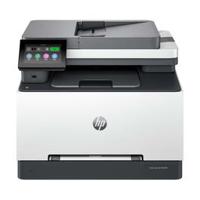






![HP Smart Tank 795 All-in-One Ink Tank Printer wireless, Print, Scan, Copy, Fax, Auto Duplex Printing, Document Feeder, Print up to 18000 black or 8000 color pages, White/Blue [28B96A] HP Smart Tank 795 All-in-One Ink Tank Printer wireless, Print, Scan, Copy, Fax, Auto Duplex Printing, Document Feeder, Print up to 18000 black or 8000 color pages, White/Blue [28B96A]](https://assets.shops.ae/products/Shopping/fa88a2ae42f48e01701f7e35ac8e3058.thumb.jpeg)