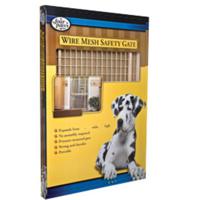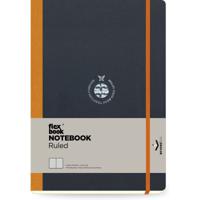17.20
8.24About PC case
PC housing is a physical mount to keep your computer components safe and secure. You may have heard different names like the tower, system unit, PC case, cabinet, or chassis. Depending on the components of your system, these products can have different sizes and features.
Imagine your hard drive, motherboard, and floppy drive as different components, all having a separate power supply connected to the monitor. First, it is going to take a lot of space, and second, the arrangement sounds so chaotic. You need something to keep them all inside, and that’s where PC housing comes into the picture. Another significance of the PC case is the vents inside that cool down the hardware. And, a fan attached to it keeps all the noise away. The bundle of benefits is enough for you to invest in a quality CPU case.
Pre-requisites of buying a PC tower
Let’s start by understanding the basic anatomy of a PC case. It consists of computer parts such as a motherboard, hard drive, floppy disk drive, optical drive, and other essential units. The whole case is bundled with a power supply that is connected to the monitor. When you understand this h/w configuration, you know what is best for them with respect to quality and compatibility. Alongside, the looks of the product influence the purchase as well. To illustrate, you can check out some cool computer cases on our platform. In short, compatibility and appearance are two primary factors of buying pc case online.
The size variants of the CPU case
The different sizes of a PC case are known as form factors. Since the motherboard is the heart of the whole system, the size of the cabinet depends a lot on it. They could be a mini-tower of 18-inch height or a full-tower size of 22-inch or more. If you are a professional gamer or techie, you might go for full-tower size. In this product, you will also get water-cooling, lighting and protective coating to keep the cabinet sane all the time. You can check out the gaming PC full tower case online in Dubai on our platform that is Shops.ae. While on it, you will see there are customised sizes available as well. The size variants depend on the manufacturers and brands as well. You may want to compare these brands to get the best buy.
PC tower lingos you need to know
Do not get confused with the fancy terms you read under the specifications list because they are simple to understand. For example, different sizes have different terms, such as ATX is size 2 by 9.6-inches and Micro ATX is 9.6 by 9.6-inches. Similarly, Mini-ITX comes in size 6.7inches square. Also, there is a marketing lingo known as tool-free design, meaning no screws. Instead, the product uses levers or twist-on to mount the drives. Drive bay is another term for the size of the drive. Different bay sizes include 5.25-inch and one 3.5-inch drive bays available in one of the top brands known as Thermaltake. These are some major terms, and if you understand them, it will be easy for you to break down the specifications list.
Steps to open a CPU case
If you are about to handle the PC housing unit, make sure you turn off the computer, unplug the power cable, and remove external wires and attachments. For the next step, you need a screwdriver to remove only the outermost screws from the cabinet’s side panels. Keep the screws safe as you will be securing the cabinet again. Remove the panel either by lifting it slightly in the upward direction or sideways. The new model might have different ways to open. You must go through the manual before handling the unit. The steps overall will be the same. Till now, you may have understood what kind of PC case you require. You can now start to explore products online or even check computer towers for sale and see if you find something interesting to grab.
Tips on how to buy PC Case
There are so many basic, advanced, and cool computer cases available in the market. It isn’t easy to choose the one when you can see an upgraded version that even look better. Stop yourself from impulse buying and try to make an informed decision. List down your preferences and budget, take care of compatibility points, and you will end up with the right product. We have compiled some of the bullet points for you to consider.
- Size and form factors – Full-tower, mid-tower, and mini-ITX are some size variants available in the market. Both full-tower and mid-tower fit standard ATX motherboards, the most common motherboard size. But just checking this cannot result in the right product. For example, different size variants of mini-ITX cases may or may not support full-length graphics cards.
- Case aesthetics – Tempered glass panels or RGB lighting are two of the trending add-ons for cool computer cases. Glass panels are best when you do not want to spend time neatening up the interior cables, which often happens with side window. You can choose other features as well. The marketplace is full of variations.
- More features – Some of the add-ons can elevate your overall experience of PC building. Having a removable motherboard, dust filter, and cable management can top the list of desirable features. You can also explore drive sled, soundproofing, water cooling support, and CPU & GPU clearance, among others. You can read about them if not aware and choose according to your preferences.
- Price considerations – If you do not have a flexible budget, you should avoid looking at aesthetics. You should emphasise more on getting the technicalities better and better. But if you have a budget to spend on both the factors, you will get a lot of variance and additional features too.
Do not settle for less or settle on any product unless you have explored enough. To get your shopping drive going in the right direction, you can start it with a few popular brands. Some of the brand names include Corsair, iBall, Rosewill, Zebronics, Nanoxia, ATX, Asus, HP, and Compact. You can find them all or more on our shopping platform, Shops.ae.
Question & Answer
Which PC case should I buy?
The mini-tower of NZXT mounted with three fans can be the PC housing you want. It supports a Micro-ATX motherboard and card length of 16.2-inches. But if your priority is full-tower, you can go for Corsair products. They have got a dual-system case and lots of room for cooling. The dual system is for gamers who want to build two separate computers where one is for gaming PC and the other for streaming. Not only these two but there are also more brands and unique products to explore on our product search engine . Do check it out.
How to choose a PC case for the best airflow?
Space, fan, and dust filters are three parameters of a good PC case with better airflow. Any PC case with fans and dust filters has good airflow. The mechanism behind good airflow is the stable flow of incoming cool-air and outgoing hot-air. The amount of ventilation plays an essential part in this mechanism as it affects the cooling capacity of a PC case. So, every component inside the case must have sufficient space. In the long run, the meshed side panels of a cabinet become dirty and cause the inside place to hotter, damaging the case. In that case, dust filters come into the picture and do their work.
How much does a gaming PC case cost?
A full tower modular gaming PC housing could cost you AED 3675, which comprise high-end features installed inside the solid mount. One of the products of Thermaltake divides the form factors into different compartments, and cables are of premium quality with EMI shielding. The mesh panels for proper ventilation have fancy cut-outs. They are all made up of aluminium, and the doors have tempered glass too. For a gaming PC case, every tiny detail is looked after by the manufacturer. You should choose these features according to your requirements.
Can I use any case for my PC?
That’s a complete NO. Unless you are not satisfied that the product you are going to buy is compatible with your PC configuration, do not hit the buy button. You can find different sizes of the product that will accommodate motherboards, graphic cards, hard drives, and other essential units. Even if you buy the one that fits, maybe the product is not good for the long run because it does not give the component space to breathe. Airflow gets compromised, which is a bad sign. So, you need to take care of these factors rather than grabbing just any product.

![Asus TUF T500 Intel Core i5-13420H 16GB RAM 512GB SSD NVIDIA GeForce RTX 3050 6GB Graphics Windows 11 Home Mini Gaming Tower Desktop - Shadow Eclipse Gray [T500MV-13420H421W] Asus TUF T500 Intel Core i5-13420H 16GB RAM 512GB SSD NVIDIA GeForce RTX 3050 6GB Graphics Windows 11 Home Mini Gaming Tower Desktop - Shadow Eclipse Gray [T500MV-13420H421W]](https://assets.shops.ae/products/Shopping/95935ebd6e0403a6f0f64a1b61e75b87.thumb.png)