About Disk Drives
Commonly called the HDD, a hard disk drive is the most significant storage gadget. This is exactly where are your documents, memories, images, videos and other files are saved. A laptop, computer, tablet, or smartphone; these memories slots always exist in one shape or another. Today we will talk about the hard disk drives that are usually part of the computer or laptops.
The optical drives for PC are about the size of a paperback book. These devices are a significant component of the computer /laptop when you buy one. The sides of the HDD have holes that help to connect them with other devices using an adaptor. In contrast, the back of these drives has ports to connect it with the motherboard of any computer/laptop. Sometimes, these disk drives also come with an external power connection. Inside all hard drives, there are small round disks known as platters. These coated magnetic films are responsible for the storage and transfer of data. It is important to know what points to consider while you head to buy a new HDD optical drive for a PC with all such details.
Points to consider while buying an optical drive for a PC
Keeping aside the CD drive, DVD drives or external USB disk drive, an internal HDD is a core component of any operating system. Without an internal drive, your computer will never save any data or work process that you performed. Luckily today’ computers have hard drives that are multiple times faster, lighters, spacious and efficient in serving the users. Above everything else, the size of disk drives for storage is important. Hence when you head to buy hard drives for desktop computers or laptops, consider the space first. However, there are many other boxes on the list that need consideration. Here are other points you should be concerned about.
SSD (Solid Condition Drives) or HDD (Hard Disk Drives)
When you go online to buy a disk drive for a PC, you will find two main options; SSD and HDD. An SSD serves with the idea of flash memory for storing data. It doesn’t spin like a traditional HDD. Therefore, you can assume SSD as a bigger USB with more efficiency and storage. Unlike HDD, the SSD consumes lesser power. They are almost noiseless, durable and lightweight. The lesser weight is the reason most modern laptops come with an SSD drive. However, the HDD has bigger data storage capacities as compared to SSD and are cheaper. Plus, if the cost is your concern while looking for excessive storage, go for an HDD.
Portable or fixed disk drives
This is the second important point to consider while choosing a disk drive for storage. Decide how you want to use the hard disk. Are you thinking to use it just for the storage of data? Or do you wish to install the Operating system in it as well? Or do you plan to install OS and carry it wherever you want? An SSD is a portable disk. You can connect it externally using a cable. These devices are suitable for people who intend to take their data on the run or use it on multiple machines. Meanwhile, you can also use them for data backup. However, if you own a desktop system and do not wish to transport data rather keep it in one place, an HDD is the ideal option for you.
The form-factor and physical size
Once you select a drive from HDD and SSD, time is to consider the form factor. Luckily there are not many options in the form of factors, hence lesser confusion and hassle. Currently, the market offers just two form factors; 2.5” and 3.5”. The majority of the HDD comes with 3.5”. Thus, they can provide storage capacity for up to 4YB., Whereas the HDD for laptops have maximum storage capacities of 2TB. These drives have a form factor of up to 2.5”. However, a maximum capacity SSD drive can easily fit in a 2.5” form factor. Unfortunately, an SSD can offer 1TB at its best. This is why choosing the right combination of form factor and space depends on your personal preferences.
Consider the pricing factor.
Nothing comes for free. Especially in the world, we are living today, you need to pay the price for every comfort or luxury you wish to enjoy. It is thus vital for you to keep a tight budget in mind while looking for anything. In the case of hard disk drives, the cost depends on all the factors mentioned above. In contrast, additional factors that result in price fluctuation are; cache space, transfer speed, access time and many others. Moreover, two drives offering the same efficiency and price can come with different prices. This difference could be because of the brand, quality of the hardware and outlook, and other factors. It is thus important to consider the budget while shortlisting your needs.
Tips on how to buy Disk Drives online in the UAE
By now, you have had an idea of what are some important considerations for disk drive shopping. We know that is a lot of information to skim. For a technical person, all this information might be digestible. However, a layperson will surely have issues searching and buying a reliable disk drive for pc online. To ease the process of shopping, we are sharing some tips. These tips can help you have hands-on a reliable option from a whole world of disk drives online. We would recommend you follow these tips and make the buying process easier for you.
- Know your need – We have already mentioned the important points on your checklist. First, define what space, speed, size, and weight of the drive you wish to have. Also, know the core purpose of using the drive and what machine you wish to connect with.
- Consider a brand – As said earlier, the price of a product varies from one brand to another. Today there is an influx of brands selling hard disk drives and cheap DVD drives for PCs. Make your hunt easier, get reviews from a peer, consider your experience, and decide brand to shop from.
- Consider the price – Even if you plan to stick to one brand, let’s assume Samsung will see price variations. Better is defining your needs and setting a realistic budget to considering your pocket and demands side by side. Then, once done, look for a drive that comes within that price range, no matter what.
- Read product description – To know anything about the product including, space, make, model or compatibility, read the description section. This is where you can know everything about the drive you have just shortlisted. Plus, this section might share some additional information about the product.
- Read buying policies – Buying online is convenient but comes with some challenges as well. As you are not its physical stores with some human assistance, you might not decide something good. For one reason or another, you may need a replacement or exchange. Read conditions for doing so.
We know what it takes to buy any product online. This is why we have designed a portal that comes with all that you need to make your shopping experience exciting and fun-loving. With our retail search engine online, you can enjoy more than buying your necessities. Explore the unlimited options with hundreds of global brands. Expand your product knowledge and get hands-on with the one the admires you the most.
Question & Answer
Which external CD DVD drive is best?
Just like an external disk drive for storage (SSD), there come external DVD drives. These drives are portable and can be connected with the help of an external cable. Some of the top-selling items of this year include; Pioneer BDR-XU03 and The LG GP65NS6. Meanwhile, some best value items include; Archagon Blu-ray Combo Drive, LG Ergonomic DVD Drive, the ASUS ZenDrive U7M, and the SEA TECH External DVD Drive.
Do I need a disc drive on my PC?
If we speak of the internal disc drive, it is mandatory to have one drive on your PC. Without it, you cannot operate your PC or laptop. However, an external disc drive is not necessary if you already have one connected to the motherboard of your device. An external drive is mostly used for backup. Thus, it depends on the type of disc drive and the intended use that defines its need to connect with the machine you are using.
How do I use an external hard drive on a Mac?
An external drive is a portable storage that can be connected to your Mac using a connecting cable. For connection, you need to attach the external drive with a power source with one end. Now connect the other end with an open USB or Firewire port on your computer. Now click “Finder” on the dock and click on the “Application” folder. Click on “Utilities” now click “Dick Utility.” Now click the option and go to “Guide Partition Table” (or Apple Partition Map). Click on Partition. Once the process is complete, you can transfer data to/from the device to your Mac.
Where to buy external disk drives?
Here at Shops.ae you can find most of DVD RW drive, external CD drive, SATA DVD drive and all types of external storage devices. Meanwhile, you can also find computer parts and accessories for all storage and connection needs. Here you can find more than 500 brands selling products online in the UAE. Some are; LG, HP, Samsung, Pioneer, Asus, Dell, Liteon, Plextor, and Panasonic. Here you can also enjoy the freedom of unlimited searching with your price or brand preferences.
A product search engine is more than just delivering products on doorsteps. Therefore, we are offering the ease to access products from top stores. So pick your credit card now and start your hunt for the most wanted products online.





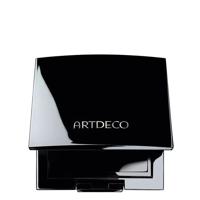
![HP Smart Tank 580 Wireless All In One Ink Tank Printer, Print, Scan, Copy, Print up to 6000 black or 6000 color pages - White [1F3Y2A] HP Smart Tank 580 Wireless All In One Ink Tank Printer, Print, Scan, Copy, Print up to 6000 black or 6000 color pages - White [1F3Y2A]](https://assets.shops.ae/products/Shopping/b59fe106f41f1948f93f59d9e751ed17.thumb.jpeg)