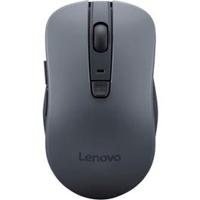About Services & Support
Physical connection, compatible h/w & s/w, and operating system are three components of network services & support. Out of all three, we are talking about physical connections on this page.
The other two components are not neglected as you will anyways be checking the compatibility of all three while buying the connecting device. It is implicit that you must have at least a basic understanding to grab the best buy. Network services & support let you connect your system with another device or network. For example, a wireless laser pointer lets you connect your computer with a big screen so you can impress your clients. Likewise, there are other network services that can be wired or wireless. All you need to know while buying one is the software and hardware compatibility. Sometimes, a small difference like an incorrect cable connector can ruin your whole purchase. So, you need to be extra careful while buying network services.
Overview of network services
Switches, routers, hubs, bridges, repeaters, and modems are all different types of network devices. There can be cable connections or wireless services, which are upon you to decide as per your preferences and budget. Let’s say you want to buy NAS storage, and you decide to buy QNAP TS 251 expansion online. In this product, you have the option to choose an in-built Wi-Fi model or the wired model. Before buying, you will contemplate the number of connections, and if it comes out in larger numbers, you might end up buying a wireless model to avoid messed up wires behind the system. This is pretty much how you should choose network services & support. In short, question every specification mentioned online and see if that matches your requirements. The train of thoughts then built up will lead you to the best buy.
Ethernet cable connector
Ethernet is a kind of port on your system. If you have a system, these ports are visible in the front or back of the CPU and on the sides if you have a laptop. You will need Ethernet cables to connect with a local network, connect to the internet, or connect with other service & support devices. For example, the Wi-Fi router connects via ethernet cable. There are many designs, types, and categories of these cables, out of which you need to choose the right one by checking the compatibility. Considering the design, they can be shielded or unshielded, out of which shielded ones can improve the connection quality and reduce electrical noise. When searching online, type the keyword connector or ethernet cable couple to get the best results in the form of potential products list.
RJ45 connector
RJ is Registered Jack, followed by the number, which standardises the type of connector. Out of all, RJ45 is common in Ethernet networks. The different types differ in pinout configuration and provisioning of power. So, while you are buying ethernet cable connectors or other services & support devices like buying a wireless music system for home, you need to make sure of the connectors’ type. RJ45 is an 8P8C model and is sometimes thought to be similar to RJ45S. Even most of the time you see RJ45S, it will be named as RJ45 only. The configuration can be confusing, and if it sounds weird to you, do not hesitate to ask an expert. When searching online, contact customer care for assistance.
Wireless laser presenter
Wireless service & support devices help a lot in professional situations. Especially when presenting in front of clients, you are there to impress. So, the products you buy have to add to the professional attitude and enhance the aesthetical appeal as well. A wireless laser presenter is one crucial element. But before you grab one, you need to check the range, colour of the pointer, and battery efficiency, among other features. It would be convenient for you if the device is plug and play as you do not want to waste time fixing the technicalities during the meeting. But the choice completely depends on your requirements and there are many other features you may or may not want to add to the product. Making an informed decision while buying a presentation laser online in the UAE will not be a daunting task if you research well enough.
Tips on how to buy Service and support products
By now, you may have been clear with the product you want to purchase. You may even have set your eyes on a handful of products. But choosing the best among many is a troublesome job. You do not want to end up dissatisfied thinking the other product could have been better. To avoid such situations, it is better that you pre-plan your purchase. We have compiled some fine points to help you omit the odd ones in your products list and grab the best buy.
- Research the Specifications – We understand your perception as a technology enthusiast that you sometimes indulge in impulsive shopping. Well, to give you a fact, advancements happen in a second, so there will always be something alluring in the marketplace you don’t own. So, it is better you go by your preferences and research well. You must go through every specification mentioned online and see if it matches your requirements.
- Prioritise compatibility – This goes without saying! You already have a system for which you are buying network components. That means your product will not be acting as a separate entity. Even if it will, somehow it will be connected to your system either wired or by wireless technology. What if the cable jack does not fit your laptop or the software is not compatible with your system? In this event, the purchase would all go in vain. Therefore, write your system configurations somewhere or just keep them handy when searching the products.
- Compare the prices – It might happen that you miss tiny details when scrutinising a product. However, when you compare two products and especially their prices, you tend to get more clarity. You can also omit or add features while on it. For example, NAS storage with a remote can cost you more than the one without it. If you do not want a remote, why invest in it or pay more for the feature you do not need. Likewise, there can be other features that come to light when you compare two products with each other.
- Read online reviews – Reading genuine reviews from the consumers who have already bought the same product is like discussing with your friend or relative. The advice sounds real without showing any ignorance towards a particular brand. You can read reviews on comparison sites or the shopping platform itself from where you are buying the product. You can also watch online tutorials but make sure the video is not sponsored as they will only blabber good points in it.
- Have a brands list handy – When you have the brands list, you will feel familiar with the products you see online. This is all a part of good research. So, when you see a brand that is on top of your list, you know you are on the right platform. Along with that, a platform is authentic when it provides a full product description, clear images, bullet-wise features, and manufacturer details. All this adds to the reliability, so you must scrutinise the platform first before moving to the products list.
We hope the tips have been helpful enough. Now to explore products, you can check out the full list of network services & support products on our retail search engine. Before you jump straight to the platform, here is another tip for you: do not always go for the latest product. We know, for some of you, the latest is always desirable. But not every version contains new features and advancements. Maybe the new one only has expanded space and a remote. What if you don’t need that much space and add-on features? Therefore, put your priorities first irrespective of the version you are buying.
Question & Answer
Where to buy a network cable jack?
You can search brands like D-Link and Cisco to search for the network cable jacks. These brands can get you features like universal labels, high-density ports, and customised dimensions. You can find more such brands on our shopping search engine . Our platform is not only about cable jacks, but you will find various other network components. Some of them are input devices, output devices, storage systems, and more. Hence, the platform serves if you are here to look for a single product or trying to buy a whole package.
Does rj45 work with cat6?
Category 6 is a twisted pair cable, which is backwards compatible with category 5/5e and category three standards. And yes, it indeed works well with RJ45. You only have to match the correct RJ45 plug, such as shielded or unshielded and the AWG size. If you choose the features carefully, there is no way RJ45 won’t work with category six cables. By answering the question, we presumed that you are familiar with the technical terms mentioned. If not, please google or watch an online tutorial to get more clarity.
What is the best 4-bay NAS?
QNAP TS-451 can be the best 4-bay NAS as it can provide you with ample specifications under a tight budget. With 2GB RAM and Intel Celeron chipset, it has already made its mark in powerful storage. Other than that, it is one of the devices that have a remote. Backing up the data, streaming the media, and running virtual machines on the NAS, everything is possible with much efficiency. You can explore more features of these devices or more 4-bay NAS on our shopping platform, Shops.ae.
Where to buy mesh Wi-Fi in UAE?
You can check out our online shops to buy mesh Wi-Fi systems for the home. These shops contain various brands under one roof so you can compare and buy with convenience. Some of the brands we would like to mention are Asus, Netgear, and Dnet, among others. The shopping platform is fast and affordable, thereby making your purchase seamless. Also, the brands’ list contains complete variants so you don’t have to worry about missing anything to explore. So, get on it and explore all the network services & support products you have been thinking to own for a long time.