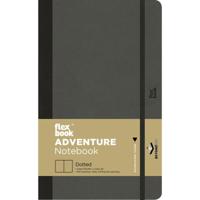About Network Storage
An in-built hard disk can be unreliable and insufficient for you with business or professional needs. With your business growing by the minute, you need to put your data in reliable storage, and that’s when NAS storage comes into the picture. In it, you can easily share highly sensitive or centralised data with connected devices. However, the features depend a lot on the version you choose, and for that, we suggest exploring the marketplace a bit and finding the model best suited.
So, NAS storage is a device connected to your computer network. The appearance of this device would be an enclosure with multiple bays for hard drives. A simple purpose of having a NAS device is to put all your data at one point and let connected systems share it at the same time. With more advancements in a newer model, it is even possible for a remote user to access centralised data. There are many other features of this simple yet powerful product that you can explore. All in all, it is imperative that you get aware of all your requirements before buying NAS storage online.
Pros and cons of NAS enclosures
An advantage of having a NAS device is the possibility to access the same files simultaneously. This sharing is also secure as compared to email, removable drives, or cloud-based platforms. You can think of this device as a private cloud within which multiple users can share or retrieve data securely with an added advantage of an automated backup system. Now, let’s speak of the cons as well. In case there is a network downtime, you may not be able to access the network and hence the data. Another con is the complexity that comes with increasing access levels. You need advanced computing skills to handle it, followed by relevant investment in resources.
Types of NAS devices
NAS storage has three variants: consumer-level, small-medium business level and enterprise storage. These three variants differ in storage capacity, the number of bays, connectivity, and there may or may not be other additional features. You can decide the budget after listing down your requirements. An example of a consumer-level network is between a consumer and print shop, thus making photo editing easy and quick. Here, a basic version of the storage device will work, but a bigger photography shoot office might need advanced versions. Similarly, you can explore the network storage cabinet to buy online based on the features.
Rackmount versus tower network storage
Usually, businesses go for rackmount, and personal needs consider tower type storage. However, this is not some hard and fast rule. Indeed, tower type is affordable and easy to maintain, but that does not mean businesses don’t need economical options. Well, if yours is a small business with basic performance needs, you can have tower type storage. The only downside of this type is the space requirements, as it occupies as much space as your CPU. On the other hand, you can think of rackmounts as an advanced version. However, with an increasing number of racks, you need to take special care of its maintenance. You can visit our shopping platform to explore some of the best rackmount network-attached storage to buy.
Ensure an uninterrupted power supply
You may have to think of all the possibilities that may go against your work. For example, an interrupted power supply and what if that happens in the middle of your work? You lost the data but are sometimes able to recover with the auto-recovery option. But that will not be the every time case. The solution to avoid such situations is to have a UPS and connect it with NAS. It will recognise the power failure, kick the battery backup, and shut the device without losing data. Buying a UPS becomes necessary when you are dealing with sensitive data that you cannot lose at any given moment. Similar things happen when you buy a model with in-built UPS in the form of lithium-ion batteries.
Tips on how to buy NAS Storage
Network components like NAS storage require you to focus on specifications very carefully while shopping. But what are those, and how can you kickstart your shopping drive? Well, there are indeed a few basic parameters you need to know, and that will surely narrow down your purchase. Here, we have compiled a list, hoping that would help you in all aspects.
- The design of hardware – The technical term for hardware design is the form factor. It includes the shape, size, and physical characteristics of a computing device. You will find two form factors of NAS storage online. The first is rackmount suitable for big and complex networks, and the second one is tower types suitable for small to medium networks. You can choose based on your needs.
- The number of drives – You should obviously calculate the current usage and see how many drives you may need. However, you should not forget to consider future requirements too. You see, depending on your professional expansion, you can even have a maximum of sixteen slots. So, choose something that can go well for the next few years.
- Processor and RAM – Both these specifications are co-dependent on each other, affecting the performance overall. You will need a powerful processor if the number of connections to the NAS is large. Otherwise, the speed and efficiency of the system may get reduced. Similarly, RAM efficiency have a significant effect on the system. All we want to say is compatibility is the key to a powerful system.
- Wired or wireless connectivity – You can choose between these two choices as per your preference and budget. Usually, more connections mean more wiring of ethernet cables and routers that will create a mess behind the device. Organising them is a task in itself. So, to overcome this situation, you can buy a model with built-in Wi-Fi functionality. In addition, if fewer devices are connected, the wired model won’t be such a pain.
- High labour and admin costs – You should always keep an estimation of monthly or annual investment in NAS storage. If you don’t, you may find it a burden along with other IT costs. So, make sure you pre-plan the budget to utilise the benefits fully.
- Recovery from downtime – You can get additional features for downtime recovery. Fault tolerance is one such feature to consider. Another aspect of recovery is the time in which the system gets you recovered data. A reliable model is what fulfils all your requirements.
- Advance encryption options – Although NAS storage already is a more secure option than sharing data over email. You can make it more advanced. There are a few security encryptions you should consider if needed.
We hope the tips will be helpful in your shopping drive. Along with the tips, we would also like to list a few brand names to give you a better start. These names include Toshiba, Lenovo, Qnap, and ZyXel, among others. You can find all of them or even more on our retail search engine .
Question & Answer
Why is the NAS enclosure expensive?
When looking at price tags, you often compare NAS with Wi-Fi routers, USB devices, or other network components. But the fact is that these devices are not comparable with each other. NAS contains a processor, memory, NIC, and software for the best performance from HDDs. On the other hand, the router is just a small processor. The minimum software to do the routing action and USB is direct access storage. Also, the speed of a NAS is much faster than a DAS. All these advantages make the NAS enclosure more expensive than other computer parts, and the reason explained says a lot.
What network storage is the best?
Synology is among the best network storage brands that offer powerful hardware and a faster processor. Along with that, these brands’ products have hardware encryption and upgradable RAM as well. You can explore and buy NAS Synology ds218j in Dubai on our shopping platform, Shops.ae. Not only this brand, but here you will find more such reputed brands like Western Digital, Seagate, NETGEAR, Dlink, and more. You will find much more upon your visit to the platform. So, do not miss it!
How to mount network storage on the shield?
You have to allow your shield TV to access the network storage drive. To do that, you only have to perform six simple steps. First, open settings and select storage and reset. Then, select network storage and then your drive. Once you have clicked on the right drive, connect as a registered user and enter your username and password for the attached drive. Here, you can also enter as a guest, but any restrictions imposed on the guest profile will follow the shield. Although the steps are simple enough, you can watch video tutorials easily available online if you are stuck.
How fast is NAS storage?
One of Synology’s variants can reach 111.4MB/s write and 110.3 MB/s, which is by far the best. In the case of the NAS server, 130MBps is the fastest data connection you can get. As an interesting fact, even a USB2.0 can reach a speed of 400MBps. So, saving your files is possible within this network device. However, running an application needs you to have stronger hardware than usual. For example, you can store all your games, but in order to game on it, you need a high-end Intel or AMD CPU.
We hope you are ready to buy the best version of NAS storage as per your requirements. You can begin your shopping drive with our shopping platform, Shops.ae. Here you will get brands, online shops, and almost every version of the product for which you usually hop from one store to another. But here, you will get everything under one roof.