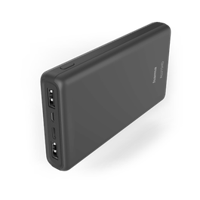About Network
In today’s digital environment, information is the building block for effective communication. Communication is surely a universal currency that binds all of us together. At the same time, it helps to draw our day to day operations. Computer networking has become a core necessity in today’s business environment.
Now you probably think about how important computer networking is. It is the mainstream technology with proven effectiveness for enhanced, flexible, professional and streamlined communication. The expert defines networking as a pool of well-integrated computers that configure with each other. The computer and data networks are chains of nodes, which interlink by different communication channels. These nodes send and receive data between endpoints. This data transmits in the shape of video or voice traffic. However, this transmission needs the support of a handsome amount of hardware devices and wires to complete the processing of data.
Important components of a computer network
The computer network components are major parts of the whole system that needed an installation of both soft and hardware. Some important components of a computer network include NIC, cables, hubs, routers, modem and switches. You can add or remove these components based on the demands and type of network you have. For instance, a wireless network does not need cables, but it will demand some specific types of routers and modems etc. One or another, these components are important to complete any routing plan for data transfer. Today we are here to give our readers an insight into some of the core elements that complete a computer network for endless connectivity and communication.
The modems routers- Cables- Connectors
A modem is a hardware device that connects a computer/laptop with the internet with an existing telephone device. It does not integrate with the motherboard of the computer. Rather it gets installed on the PCI using an external cable. These devices work by converting digital data into an analogue signal on a phone line. Modems are of different types including; cellular modems, cable modems, and Dial-up modems for PC. On the other hand, cables and connectors offer the transmission of signals. There are generally three types of cables for the transmission of data. These include; coaxial cables, fibre-optics, and twisted cables. All work differently. It is thus important to consult a professional before buying one.
The network cards – Adapters – Repeaters
These are devices that enable a computer/laptop to talk to each other. These devices use special hardware addresses known as MAC addresses that are encoded on the chips. The data link protocol employs these addresses to find other systems on the network. These addresses help them to transfer data to the right destination. There are two types of network cards; wireless and wired cards. The wired NIC use cables to connect with two ends, whereas the wireless uses an antenna that works with radio wave technology. It is one of the main network components that define the speed of the data transfer (uploading or downloading speed).
Network hubs and network switches
A hub is a hardware that divides network connections among different devices. When a computer sends an information request from a network, initially the hub receives it using a cable. The hub then broadcasts the request to the entire network. All the devices check if the request belongs to them, if not it drops. This process consumes more bandwidth and thus limits the amount of communication. This is the reason why switches now replace these hubs. The switches connect multiple devices on a computer network. Switches are more advanced than hubs and decide where to transmit data and where not. Switches are fast and multifunctional means to complete the list of network equipment.
Wireless routers in a network storage
Routers are hardware devices that help to connect a LAN with the internet. They offer to receive, analyse and forward incoming packets to another network. The routers work in a Network Layer 3 of an OSI reference model. It is responsible for forwarding data packets based on information available on the routing tables. Routers also determine the preferred path from available routes to transmit the data packets. Routers are best to enjoy a high level of security to transmit information. Moreover, they are a reliable option in case the serves go down. This is the reason why they offer the best performance overall and best for corporate use.
Tips on how to buy Network components online in the UAE
Networking is a complex process. To let things, work properly, it is always recommended to have compatible devices that can support and work with each other in a synchronised manner. However, there come times when your already running system faces a barrier due to the malfunctioning of one device or another. In such time you may need to head to a store for buying cheap routers for sale in the UAE. In such cases, you need some special knowledge and skills to pick a suitable product for your network. Today we will share some general tips for beginners. These tips can help a non-technical person to buy minor devices for their video conferencing, or other networking needs.
- Know your needs – There are dozens of brands selling hundreds of products online. Each of these products works differently. You need to know what model of the hubs & switches or bridges and routers will suit your already installed network setting.
- Consider your budget – For those who have experienced buying Concentrators & Multiplexers sound cards have an idea of the differences in prices. The same is the case with many products available online. It is thus important to define your budget and stick to it while searching online.
- Check the compatibility – The compatibility of devices is the secret of smooth processing. No matter if you are looking for repeaters or any other networking equipment, all should be compatible with each other. It is thus better to investigate the product detail section before buying the device.
- Do a market search – At retail search engines, you can find dozens of brands selling a single model of modem. However, there would be a difference. Or maybe there is something better for you out there. Look for the possible options before buying.
- Read product description – Once you have had hands-on a perfect and economical product from a trusted brand, it is time to know the details. To know everything about the make, model, ports, connectivity options and else, visit the product descriptions section and read carefully.
- Read buying policies – If you are not a professional or buying these devices for the first time, better to be safe. Buy from stores that offer easy return and exchange policies. It will help you return or exchange a product if it is not supporting your network or any connected device.
Although online research and shopping sites like Shops.ae have made buying easier, risks are always there. It is thus better to consult an expert for opinion in case you are facing some serious issue with your home or office network. As said earlier computer networking is a complex process with a series of devices and software involved. One slight mistake or mismatch can not only waste your time but can also result in a serious financial loss by damaging other connected devices. However, if you are in need of a minor replacement or an upgrade to your modem or sound card and you know what to buy, shop here.
Question & Answer
Do I need a network hub or ethernet switch?
Considering the modern-day needs, a hub is something not many of us will need. A hub may look like a switch but is entirely different internally. Hubs are Layer 1 or physical devices, whereas the switches are Layer two or Data Link devices. The Datalink Layer of the OSI deals with the MAC address while the Switches look at the MAC address when they process any incoming frame on the port. Today’s Wi-Fi networking settings and increased privacy demand is the reason why switches have leverage over hubs.
What Wi-Fi router should I buy?
As said earlier, it is better to consult your service provider to know what router model works well with your modem and other connected devices. However some top-selling wireless routers this year include; Asus ROG Rapture GT-AC5300, Netgear Nighthawk X10 AD7200, Asus RT-AC66U B1 Dual-Band Gigabit Wi-Fi Router, D-Link AC2600 Wi-Fi Router (DIR-2680), D-Link AC1200 Wi-Fi Router (DIR-842), Linksys EA6350 AC1200+ Dual-Band Smart Wi-Fi and the TP-Link Archer C7 AC1750 Wireless Dual Band Router.
What modem router is compatible with Centurylink?
Centurylink modems are advanced with ease to use and a higher level of compatibility. This is the reason why these modems are widely trusted and used. These modems come with built-in routers. It means that you need to make sure to replace both products if you are not using their modem. However, in any case, the best is to use both products from CenturyLink. Some of the best options are; ActionTec C1000A (Modem/Router Combo), ZyXEL C1100Z (Router Modem VDSL Combo), and the D-Link DIR-850L (Router Only).
Where to buy a Wi-Fi extender for gaming online in the UAE?
Here on our product search engine , you can find more than 500 brands selling hubs, switches, and other networking devices online. Some brands to name here are; Cisco, Merlin, TP-Link, Ubiquiti Networks, ASUS, D-Link, NETGEAR, Apple, Juniper Networks, Broadcom, and ZTE. Here you can search and compare products according to price and brand to make your search easier and quicker. Compare the price and meet endless possibilities before you pay for a device to fulfil your needs.
Find the right networking device including bridges and routers or repeaters for you based on your needs and without compromising your budget: all of this under one roof. Visit our shopping platform, Shops.ae now!
















![Merlin Ultra Mini Smart Pocket Sized Wireless Projector [MLN-410249] Merlin Ultra Mini Smart Pocket Sized Wireless Projector [MLN-410249]](https://assets.shops.ae/products/Shopping/8e44a38d3f0de6d20bce2c3dadd5ef34.thumb.jpeg)



![Apple Mac mini (2024) - M4 Pro chip with 12-core CPU,16-core GPU, 24GB RAM 512GB SSD - Space Black [MCX44AB/A] Apple Mac mini (2024) - M4 Pro chip with 12-core CPU,16-core GPU, 24GB RAM 512GB SSD - Space Black [MCX44AB/A]](https://assets.shops.ae/products/Shopping/54efc2399d8fe156f9014af7a0078e8b.thumb.jpeg)
![GREE Split Air Conditioner 2.0 Ton Piston Compressor [Lomo-P25C3] GREE Split Air Conditioner 2.0 Ton Piston Compressor [Lomo-P25C3]](https://assets.shops.ae/products/Shopping/3ae7f9b410b0c5fb8937c471f9ec2989.thumb.jpeg)
![GREE Split Air Conditioner iSave 1.5 Ton Inverter [iSAVE PLUS-18C3] GREE Split Air Conditioner iSave 1.5 Ton Inverter [iSAVE PLUS-18C3]](https://assets.shops.ae/products/Shopping/9f83082a9419ed5aed39445f4a7aca99.thumb.png)


![ASUS ExpertWiFi EBP15, 5-Port GbE smart managed PoE+ switch [EBP15] ASUS ExpertWiFi EBP15, 5-Port GbE smart managed PoE+ switch [EBP15]](https://assets.shops.ae/products/Shopping/68fdf2bb286ada570065b7f3c9a4d8a5.thumb.jpeg)