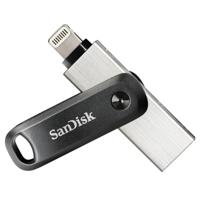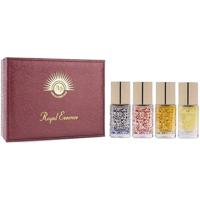About USB Sticks
When it comes to saving important files, pictures, data and other digital information, the importance of USB sticks can’t be stressed enough. USB drives or ‘flash drives as they are commonly known are not new inventions. However, as the world’s digital side grows more and more, the need for these devices grow too.
But where did this all begin? Well, UBS sticks have been around for over a couple of decades now. Like every other piece of technology, USB’s had to build from the ground up. It went through several changes before it finally caught the eye of the awaiting public. It was in the year 1995 when companies such as IBM, Intel, Microsoft, and Compaq came with the idea of Universal Serial Port (USB). The very first version was named USB 1.0. However, it wasn’t launched officially until 1996. Since then, the USB sticks never looked back and evolved to a great extent. Today you’ll find all kinds of flash drives, in different shapes, sizes and capacities. However, this information isn’t enough for a good buy of USB sticks. Keep scrolling if you want to know more.
Explore the different types of USB sticks
What makes the USB drives such an important milestone in the history of the computer age? Well, without a doubt they are popular, high in demand and of course they are available in several types. You can differentiate each of these flash drives based on their make and model. Well, this makes it quite a difficult task for you the buyers to opt for the one that best suits your application. Therefore, there is an underlying need to understand their various types and know them well to secure a flash drive of your own. Below we have enlisted a few major USB stick types for you to procure from the market.
The Standard USB stick of 32GB
These are a great choice for those who are in search of USB sticks that are high in performance and come at a nominal rate. Besides, you could find a wide range of their variants. Apart from this, they offer users various storage options to choose from. For instance, you can choose a 32GB USB stick, and you could also find USB sticks with capacities up to 256GB. Moreover, you’ll find them in different designs. However, most of them come in plastic cases and use the least expensive control circuitry. As a result, you’ll find them to be slow and less durable. But, not many users care for the speed and have no problem with them.
The high-performance USB 3.0 sticks
Though most of the buyers and users do not care much about the speed of the USB, some ardently look for it. Well, these types of flash drives are great if you are looking out for enhanced performances from your flash drives. These drivers cost you more as compared to the others and usually cater to the professional sector. That’s because the data transfer speed is increased with USB 3.0 connectivity. Moreover, they use stronger shock-resistant materials and accessories. As a result, they withstand extreme weather conditions.
The Mini USB sticks
What if we tell you, for just a few bucks you carry in your pocket most of your files and other information that is stored in your laptop? You wouldn’t believe it. Well, mini USBs are one such device. They are tiny and smart. Moreover, they offer a good mix of affordability and features. Though their size is small, they can reach up to a capacity of 128 GB. Indeed, they redefine your everyday file transfers with speeds reaching up to 300MB/s. Apart from that, they are exceptionally compact, come with a seamless fit and are a key ring to prevent loss.
The Micro USB sticks
These are great for those who want to convert their mobile phones to storage devices. Well, essentially both mini and micro USB sticks perform similar functions, whereas you’ll find a slight difference among both of them. However, remember that you need to check if the device you intend to use the drive on is compatible with it. For example, some mobile phones do not come with micro ports whereas some smartphones of the latest technology come with both standard and micro. This gives you a chance to transfer stuff from your PC.
Tips on how to buy USB Sticks online
Of course, cloud storage is great, but nothing beats the humble USB flash sticks for storing your data, images, videos and any other digital information. However, as you must have gathered by now, there are several types and varieties of USB flash drives. As a result, buying them online becomes an arduous task. Well, not anymore, though! Because you have everything that you need, here below that you should consider while you buy a USB stick in bulk online.
- Know their primary use – How will you be using your flash drives? Are you thinking about giving them away as a gift or a marketing tool or maybe you are trying to promote a paperless environment? Well, either way, it is best to know how you intend to use the USB flash drives so that you can decide on the best product or style that’ll suit your applications.
- Assess the transfer speed – Transfer speed is crucial. This is the speed at which the USB reads and writes your stored data. Further, there are two types of USB sticks – 2.0 and 3.0. The USB 2.0 has a transfer speed of 60MB/s whereas the latter has a speed of 640MB/s. So, you see, the difference in speed is ten times. In other words, 3.0 is much faster than 2.0. So, choose the one that is suitable to your needs.
- Look for hardware compatibility – What kind of devices are you working with? Is it a computer, a smartphone or perhaps a laptop? Each of them has different ports and require different USB sticks. However, most of the computers come with USB 2.0 or USB 3.0 ports. That means you can run USB 2.0 and 3.0 unless you have a specific card reader or adapters.
- Check out their capacity – It is quite fascinating, how you can fit so much into a small thumb size drive. It was just a decade ago; you had to go through the painstaking process of burning a CD/DVD. Today, you have a wide range of USB sticks that come in various capacities. The capacities go from 512MB up to 2TB. To give you an idea: a standard 2GB USB stick can save up to 40,000 pages from a text document.
- L ook out for their design – The USB sticks come in different sizes and styles these days. The classic ones are two inches long and have a removable cap. Some of the USBs have swivel caps, mini metal ones and some even wooden. Moreover, you’ll also find ones shaped like different objects, like a key or a wallet. Some multi-functional USB comes with features that you can utilize in your everyday life. Like the bottle opener.
So, there you have it. You now understand that the USBs are useful and essential in this new era where everything is exchanged digitally. Whether you are planning to purchase a new one or are just looking to replace your old one, either way, it is essential to keep in mind the above. Be sure to go through these tips if you want to achieve the best buy of flash drives.
Question & Answer
Which USB stick is best?
Well, several factors determine the performance of a USB stick. You need to assess their price, speed, design, capacity and other specifications to know whether they are the best. However, check out brands like SanDisk, Kingston, Samsung, Toshiba, PNY, Intenso, Lexar, and Apple to buy the best USB stick online. They are also some of the best brands of USB flash drives that you can find on the market these days. A USB stick doing best for one may not be performing best for others. Your choice depends on your budget, brand preferences, and many other things.
What is the fastest USB Speed?
Of course, the USB sticks come in different designs, makes and models. But sometimes you just require sheer speed. And if that’s the case, what is the fastest today? Well, usually, the speed of the flash drive is determined by its capacity. Therefore, you can consider the products like SanDisk extreme pro and Corsair Flash Voyager with a speed of 420 MB/s the fastest. There are many other varieties that you will find fast. However, you must also look at other specs.
Should I buy a USB 2.0 or 3.0 flash drive?
Of course, both of them have their pros and cons. But, Usually, USB 3.0 is much faster than their 2.0 counterparts. Moreover, most of the new computers come with USB 3.0 ports. For this reason, it is best to buy the 3.0 version. However, if you have your 2.0, you can continue to use it unless you work with your USB drive a lot. Your selection depends a lot upon your preferences and applications. 2.0 would work fine too if you are not much of a user.
What kind of flash drive do I need for pictures?
Well, bigger is always not better. The kind of USB you want to purchase will entirely depend on the size and quality of the pictures you click. The better the quality, the bigger your file size would be. Consequently, you can choose the USBs. For example, a DSLR clicked picture would probably need a USB with higher capacity than the one clicked on your smartphone. Hence, your selection here relies on what kind of pictures do you click. If these are from smartphone than you can go for lesser storage. But for DSLR photos, you might need more.
Where can I buy a USB?
Of course, the USB’s are great and important and are available in several varieties. As a result, buying them becomes a daunting task. Well, with Shops.ae as your shopping companion, you can get your USBs online without any hassle. Why? Because our product search engine is smart and user-friendly. Moreover, you could shop for high-quality USBs from over 500+ online stores. You can find the top-rated brands here. Along with that, you will be able to filter them to find things fast.
So, will you be buying a USB anytime soon? If yes, do not miss out to browse through Shops.ae. Sail through the various products that are from popular brands and online stores and get your ideal USB. And by the way, stay tuned with us if you want to get some fantastic deals and offers from popular online shops.