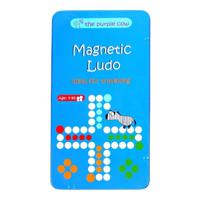About Memory Adapters
Isn’t it annoying when you cannot view your awesome picture, you just clicked on your camera, on your PC? We are sure you had to search for your data cable and had to go through all the hassle of installing the device first. Well, with the invention of memory adapters , it’s all in the past now! You can simply remove the card from your device, slip it into the memory card reader and enjoy browsing your pictures, files, documents and other information.
But what exactly are these memory card readers? And how do they work? Well, a memory adapter is typically a compact device used for quick reading of data from flash drives, memory cards or various sizes, USB and more. Indeed, it is very useful equipment for those who have a laptop, tablet, smartphone, iPhone or other types of mobile devices. Moreover, it proves to be very useful when any data gets deleted from a memory card. Having memory adapters will help you easily make a backup copy of the most important files on a computer. Besides, it is easy to use too! Provided you use them correctly. Well, there is a lot more you should know about them to become a shopping pro while buying memory adapters. This article highlights it and more. So, sit back and keep reading.
The five main types of memory adapters
Fortunately, today you’ll find several types of memory adapters. Not only they’re available in different sizes and capacities, but you’ll also buy them from differently styled models. It’s always better to check out the few trending ones on the market to make your purchase a simpler process. Moreover, you must also know that not all memory adapters fit in with all the systems out there. Every adapter has a distinct structure and thus works well with diverse components. The more you know about the product, the more beneficial it is for you. Below, we’ve compiled a few memory card readers for you to buy for different systems.
The USB SD card reader
Instead of draining all of your equipment’s battery, use this USB memory adapter. USB card readers are directly powered from the computer. Henceforth, it reads and uploads your media without any technical delays or hassles. Moreover, their travel-sized nature makes it easy for you to locate them on your computer desk. Apart from that, they are extremely user-friendly. You just need to plug them into the computer, wait for it to install and then you are ready to go. Plug a media card into the card reader, then. Note that some universal memory adapters feature multiple slots. This type of reader can read almost any type of card. However, others cater to a specific type of card. Ensure that you use the correct card each time you use the reader.
The micro SD card reader
A micro SD memory adapter is an ideal accessory for your tablet, PC or mobile phone. Why? Because they offer you a fast and convenient way of transferring images, music, videos and other data between your memory cards and a PC. Indeed, it gives you control over all your data. Apart from that, it is an effortless way to back up all the contents from your devices, such as mobile phones or tablets. Furthermore, they are small enough to tie onto your mobile handset. You could also carry them on your key chain. Moreover, you could use this memory adapter as a USB flash drive, too, particularly if you keep your micro SD/micro SDXC/micro SDHC card installed in the device.
The compact flash card adapter
CF card is a tiny memory card used in many modern camera systems. They are durable, fast, and portable. All these features make them a great option for professional photographers and filmmakers alike. But, when it comes to reading them, there are quite a few things to consider. Firstly, remember that the CF cards do not always write at the same speeds as they read. But, practically, CF cards work via 50 pinholes that connect inside a camera or a CF card reader. The pins might seem to you as a downside, as 50 pins must align perfectly for the device to work properly. Moreover, these pins tend to bend easily, too and are subject to easy damage. However, memory readers keep them up and going. With the CF card memory adapters, you can plug in the card easily and transfer its information onto your computers .
Tips on how to buy Memory Adapters online
So now that you know the type of memory adapters, it is time that you shop for one. But how? There are several types, endless tech jargon and specifications. Well, we understand the task of finding the best place to buy memory card readers and spotting the right one for yourself is a daunting task. But, not anymore! We’ve compiled here a few tips and tricks that you can keep in mind while shopping for these smart devices.
- Choose the right memory adapter type – There are two fundamental factors you need to check when buying memory adapters. One is how you are going to use it, while the second is on what type of device you intend to use. For example, if you are looking for a memory adapter for cards from phones, tablets or any entry-level camera, then less expensive basic level memory adapters will do.
- Check for compatibility – Not all card readers can read all storage cards. That’s because there are several models and makes of memory cards out there. Therefore, always check the format of the card and its compatibility with the memory adapter for better results and faster transfers. Remember that trying to use a memory card incompatible with the memory adapter will damage the card and the reader too.
- Check out the size and capacity – Firstly, you need to know the different sizes of the cards available in the market. Because based on this, you can select your memory adapters. Though the memory adapters are generally small and travel-friendly, it is important to know their types to transfer pictures, video and other important information.
- Examine the read/write speed – Each memory card has a read and writes speed. It is one of the important parameters you need to consider while buying the memory adapters. As the memory adapters usually depend on the card size. For example, memory cards are available in 8 GB, 16 GB, and more. All of them might require a different memory adapter to function properly.
- Try and refrain from the fake ones – With so many memory adapters in the market these days, there are chances you might come across a bunch of fake ones among those. Always check the detailed specifications of the original memory adapters. You could also have a picture for reference. This way, it will be easy for you to spot the fake ones.
- Read reviews online – One of the best ways to know the performance of memory adapters is to read a bunch of online reviews. Genuine customer reviews are very helpful while buying such devices. Apart from that, you could also check out product reviews from specialists online. They’ll help you assess the product and make a good purchase.
Given these points, you now know how important these memory adapters are. Above all, they make things simpler for you. For this reason, it is a staple, especially if you are an ardent photographer. If you are eager to buy one, check out Shops.ae for a wide range of high-quality memory adapters online. Hopefully, the tips above will steer you towards your right memory adapter when you set out to shop online.
Question & Answer
Are all micro SD card adapters the same?
No. There are several types of micro SD cards out there. Each one has a different specification. For example, you could buy Kingston 64 GB micro SD card with an adapter for reading and writing information from various micro SD cards. Moreover, these SD card memory adapters do not need to be plugged into regular power outlets and can draw power from your computers and laptops. Some are small enough to tie onto your mobile handset. You could also carry them on your key chain.
What memory card adapter should I buy?
The advent of high-end technology has influenced the field of storage devices too. As a result, you could find a zillion types of memory cards. Micro SD cards, SD cards, Flashcards are a few to name. But, whichever you buy, remember that it is compatible with the devices you plug them into. Furthermore, look out for their reading and writing speeds. It’s always better to check out the few trending ones on the market to make your purchase a simpler process.
How to use a USB adapter for a desktop?
Before you understand how to use them, you must first identify and purchase the ideal one. Once that is done, it is now time to open the website of the adapter’s manufacturer and download the driver for the exact model. Further, run the setup program. Once you install it, restart your computer. Once you open your computer, you should see your adapter. You can then plug in your memory card onto the reader. So, this is generally the best way to use the adapters. However, it may differ a bit depending upon the type of USB adapter you invest in.
Where to buy a memory card adapter?
Some endless online stores and brands offer high-quality memory adapters online. Check out our product search engine for an extensive collection of economically cheap memory card adapters online from brands like Renkforce, Ugreen, SanDisk, Hama, Transcend, Sony, Sabrent, Twinmos, and Promate. You could explore and buy a memory card reader for laptops on top online stores across the nation. Over here, you can filter your choice depending upon many preferences such as price, brands, and more. You can also compare prices to get an affordable deal.